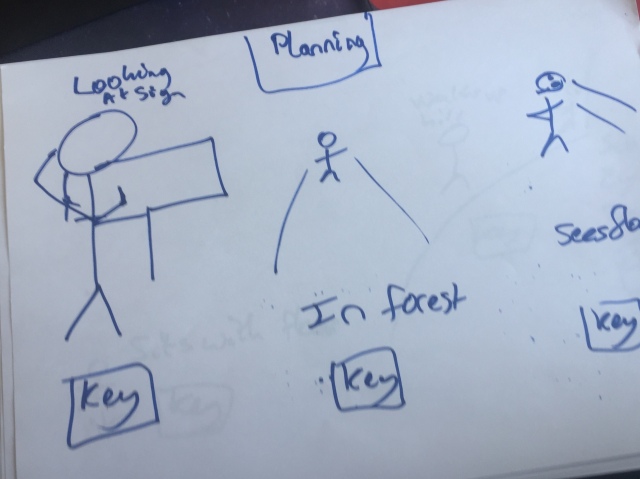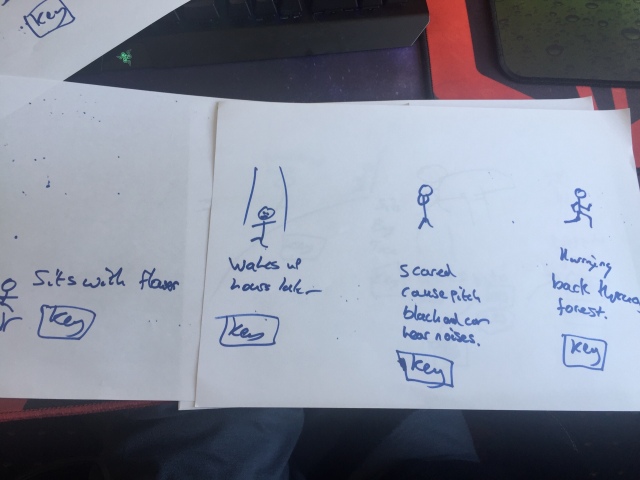During the Animation 102 module I have learnt a lot of different things, starting at moving and armature and advancing to creating my own short story. I think over the second semester I have got a very strong grip of the software Maya and have learned a lot more about StopMotion too.
The first task consisted of having to pose the Buckid rig into 6 different poses from the pose sheet. I had no idea how to do this and it took me a while managing to learn each points of the rig which I could move and rotate. After learning the basics of the rig I chose the 6 different poses to model. I chose: Disgusted, Curious, Brave, Comfortable, Depressed and Grumpy. I completed these poses well and provided additional reference material for each one. What went well with this task was that I learnt how to use the rig and managed to move Buckid into the different poses to show more emotion through his body movements. What I think I could have improved on was making the poses look more realistic by having his legs and arms not lock and look broken, to fix this I will need to keep a bend in the joints.
The second task consisted of animating a character to sit, stand, sit and settle. I completed this with stopmotion. This was my first experience with using an armature with stopmotion and I found it really difficult to move the individual parts without nudging or moving anything else. After a ton of practice and studying my reference material I managed to create the task that the character was at an air show and he was doing these movements because he was a little kid excited about the planes. What went well with this task was that I managed to portray emotion through the stopmotion armature and have it complete the tasks. What could have been improved was the amount of shaking which the armature did when it was moving. To improve on this I would need to stop nudging and moving the armature by accident with the other specific movements.
The third task which I had to complete was Buckid and a stop motion armature changing emotions. In my opinion this was my worst task because none of the animations which I created looked how I had planned them to be, the only thing I learned from this was that I had to emphasize and plan timing effectively. Firstly with the Maya version it was my first time setting key frames with Buckid so I got really confused with the different sections to set. With stopmotion I don’t think I emphasized the emotions enough for anyone to actually understand what they are. What went well was that I got a lot of practice with setting the key frames with the Buckid rig. What could have been improved with Maya firstly is the smoothness of the animation and the emphasis of the poses. And secondly with stopmotion again the emphasis on each movement and also the same problem as firstly with the shaking of the armature. To improve on both on these for next time I will have stronger emotions to portray successfully with the characters.
The fourth task which I had to complete was getting the character walk in Maya and stopmotion too. I learnt a lot by doing this task such as character weight, timings and gravity. Firstly for the Maya version in my opinion this was one of my best tasks because I planned and executed it really effectively. With the stopmotion I found it didn’t turn out as well and had to have another attempt at it to improve. What went well mainly was that I managed to have most of the Buckid rig moving to bring life to the character. With the stopmotion attempt I managed to use the magnet placements to attach to the armatures feet. What could have been improved for the Maya walk would be that the head shouldn’t move as much, and with the stopmotion I learnt that I needed to stop the rocking of the character without realizing it, to improve on this I will need to use onion skinning to stop moving the characters body when not needing to.
The fifth task which I was asked to complete was making the Buckid rig to sneak. To do this I had to use my reference material and then study the timings and foot placement to make it look like the character was trying to sneak away from something, we also had to give a reason for the character sneaking. My reason was that it was a kid sneaking downstairs to get food in the middle of the night. What went well about this task was that I learnt how to produce more emotion and life through the movements. What I could have improved on was the rocking of the characters body, it flopped too much in comparison with the rest of his body, in order to improve I will need to take into account the rest of the characters bodies movements and then match it so that the animation doesn’t look too unrealistic and tacky.
The sixth task was Pushing and Pulling. To do this I had to create an object for Buckid the character to use try and open. I started of this animation by having the rig walk up to the door which I created then try and open it. I did these both on separate animations and had the same start for each one. This task taught me how to lock the characters arms so that it looked like they were struggling when trying to open something. What went well about this task was that I had a lot of practice with the rig and also learning how to use the IK and FK handles. What could have been improved was the actual pulling and pushing of the animation, at times the audience couldn’t tell what the character was doing if it was either pushing or pulling. I also needed to improve on the timings and speed of the animation. To improve on this I would have to make sure I use timings to allow the audience to understand what the character is doing.
The seventh task was Lifting Light and Heavy loads. I did this task using stopmotion and personally I think it went really well for me. I got very used to the armature and learnt how to stop the shaking. What went well doing this task was that I was able to portray the different weights effectively with the armature and got used to the armature walking too. What didn’t go as well was that sometime you could see my shadow or a blur in one of the frames, to improve on this I would have to make sure that I am completely out of shot at all times when animating.
The eighth task was a Short Story. This task I thought went extremely well too for me I think because I managed to use a lot of the previous tasks exercises and merge them into a story where my Buckid character was going on a wilderness walk. What I think went well with this animation was the timings, cameras and smoothness. I learnt how to create and set key frames on cameras for my animations and also how to create environments for them to act out in. I had to create 4 different files for this one animation so I could create different environments for the character to act in, I also added sound in the production of the video at the end. What went wrong with this animation was that at some points the character did have leg lock when walking and also did take to long to act out its movements and that made it look a bit robotic. Another thing which could be improved was the arm movements in comparison to the legs on the character. To improve on these I had to keep continuity between the body parts and also make sure the character has enough life in him.
The ninth and final task was to complete the showreel. The showreel overall was quite challenging to create by having to drag all of my separate animations onto the timeline then loop them 3x and include titles and a good background track. After adding all of these together I think my showreel turned out well.
For the Animation 102 module I think it turned out pretty well it allowed me to learn a lot about Maya and stopmotion which allowed me to get a good experience to start animating my own tasks. With all the basics done I can now improve on these and get to know the program even better and also improve on my skills with stop motion and make sure all the animations I create have good timings and are as smooth as they can possibly be.