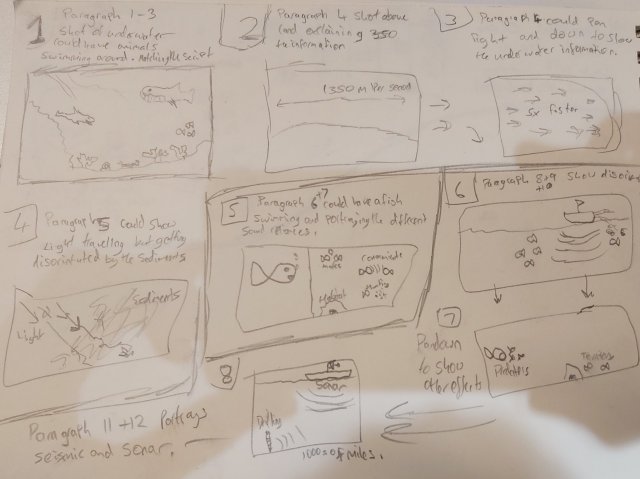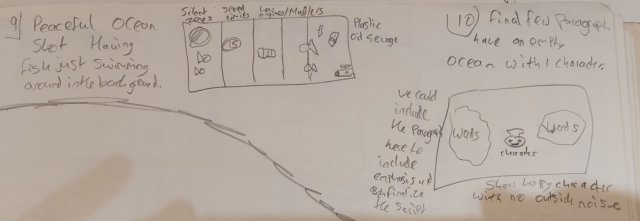Today I started production on the noise pollution animatic for my group project. I had been given all the resources needed to create a basic animatic to get an idea on what to create for our final piece. I started off by designating a folder for everything which was to be involved in this animatic. Once everything was collected I recorded myself saying out the script in order to get an idea of how long each scene will take and when to have the objects moving when. With all of these I was ready to start production on my animatic.
The first section was the overview, for this part I decided to have the underwater background and have a whale and some smaller fish swim across while I was narrating. I then zoomed into the coral to talk about effects on smaller marine creatures to finish off the first part by filling the screen with water. Following this I used the sky background and started it off under the water to then bring it up and explain the distances which sound travels in different volumes such as underwater and on land. I also visually showed sunlight getting distorted when traveling underwater. With these 2 scenes it concluded the overview.
The next section involved the needs of sound for marine wildlife, the first part of this section didnt involve much because I couldnt think of what to put there at the time but on the second half it involved visuals explaining finding habitats, mates, navigation and communication. I exported the this section of my animatic and that was the needs part finished.
The following section was the effects, this had to have a lot of visuals it it to show the effects that this pollution had on marine wildlife. I included a boat which disorientated fishes for the first part which fitted with the script. Along with this the second part I reused from the needs section but I changed it up to show that all the fish were getting confused once the noise pollution hit them. I showed them leaving their mates and habitats and swimming the wrong way towards the noise. The third part included me to show seismic and sonar energy which effected marine animals ability to hear. I showed two fish communicating until it gets disrupted with sonar activity which leads the fish getting confused. Following this I had a paragraph come up on screen explaining the next section because I was unsure on how to visually explain it other than that. This concluded the effects section of the animatic.
The final section was the help section, this included a sort of bullet list for the first part simplifying what it said in the script and getting straight too the point visually for the audience. I included visuals for the last three headings which were plastic, sewage and oil. The next stage included a much more peaceful scene with two fish swimming in position with a blank screen. I didnt know what else to put in this scene so at the end of the script I just involved a few powerful words at the end which emphasised the last seconds of the animation.
I then went on to bring everything into premiere and work it together such as the sound and after effect exports to create the animatic. I also added other sounds into the animatic to improve the overall feel of it and allow it to be more professional in the end run.
Overall I found this all to be quite a bit tricky I had never used after effects mainly before so it was all a bit still new to me. I feel as though I have got the hand of it through doing this and I can create better animations from it. I am open to changing or adding things into the animatic if my group wants to see more visuals or needs a better idea into what is going into the animation, but so far I have included everything that I could and that I think makes a successful animatic for our Animated Documentary.